This brief article outlines some ideas on how you can use QR codes to make your feed available to your target audience.
QR (Quick Response) codes are starting to pick up steam among the growing smartphone-browsing crowd, perhaps as a result of the pandemic. While they are typically used on print materials to make it easier to access a URL, rather than physically type in the URL, they can also be used to make links in presentations or other materials more accessible to your target audience.
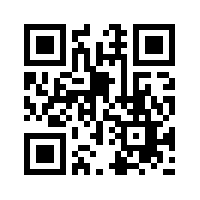
Providing a QR code instead of pointing users to the feed with an URL means a quicker, clearer path to starting a conversation with your ambassadors. Also, as feed promotions will happen regularly, presenting it in a slightly different and creative way could help highlight it! Here are some quick tips on how to use QR codes to promote your feed:
-
When doing virtual sessions, insert a QR Code on the last slide of your presentations, which includes a link to your feed, with a clear CTA to show that follow-up conversations with ambassadors are available
-
Add QR codes in your printed collateral :
-
Flyers or Banners during in-person events
-
Cards
-
Resource packages for users
- Add QR codes to infographics used during in-person and online events
Avoid QR codes in emails. Your target audience might be checking their emails on a phone and a QR code can be frustrating as they won’t be able to scan it. Instead, use a personalized tracked URL to the feed on emails and digital newsletters.
A quick note on tracking and QR codes: tracking is incredibly important because it allows you to analyze your data more effectively. It would be advisable to create a tracked link and feed that particular URL into the QR code generator! If you're sharing QR codes to specific ambassador profiles, then read this article to learn how to add tracking to those links.
Creating QR codes is super easy, there’s plenty of free QR code generation sites such as QR Code Generator
