This article outlines the (three!) steps of a typical guided onboarding of TAP, so you can prepare for a successful launch of the platform.
We have successfully onboarded hundreds of institutions across the globe. While each implementation is different, there are a few steps that are common for all our customers. On average, implementation takes around 4 weeks from the Kick-off Call to actually going live but it has been done within 1 week with some customers who have ambassadors already identified. Following the plan outlined below will ensure you are in a great place to launch The Ambassador Platform (TAP)!
The typical 'TAP Working Group' who should be involved in the onboarding and ongoing management of TAP:
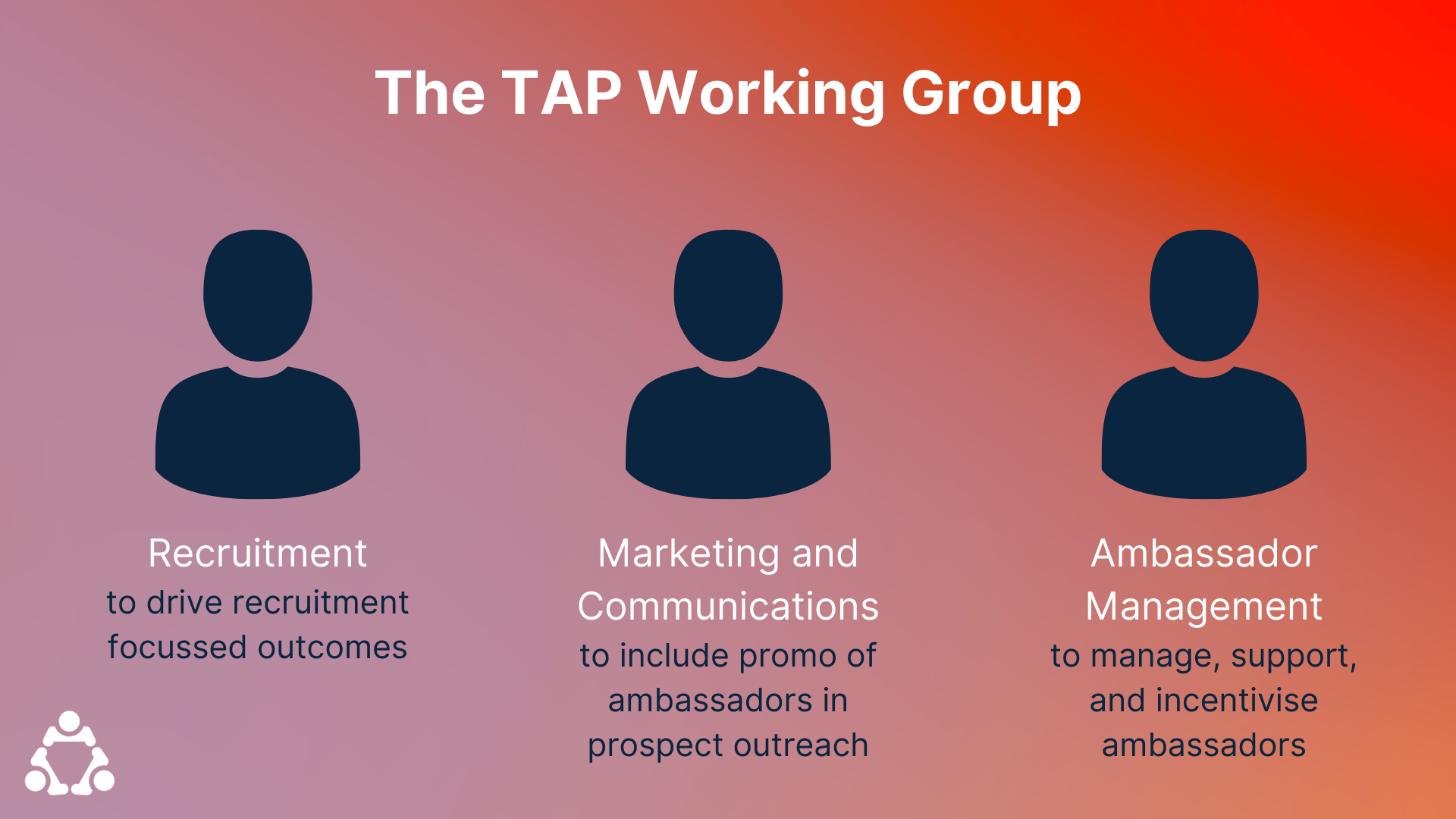
Step 1: Kick-off Call
Once we agree to our exciting new partnership, the first step is to have a 1h Kick-off Call with your Client Success Manager. This meeting is an opportunity to learn about your strategic priorities and identify how and where the utilisation of TAP will fit in. We'll go through all the key considerations such as what your goals are, who your ambassadors will be, who your target audience is and touch on how we'll launch your Feed.
Agenda:
-
Introductions (10m)
-
Optional: Overview of TAP (5m)
-
Implementation Plan (40m)
-
Recruitment priorities
-
Ambassadors
-
Technical setup Qs
-
Discuss the launch
-
-
Wrap up & next steps (5m)
What happens after the call?
Your Client Success Manager will share an invite to the platform with you and your colleagues, so that you can get set up on your new admin dashboard. If you need to invite any additional staff members to be admins following this, you can do so at any time from the admin dashboard under Settings > Admin Management.
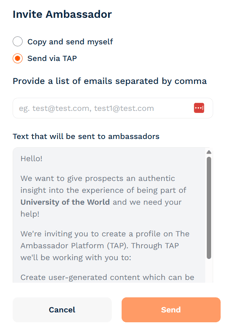
At this stage, you can start to invite your ambassadors to the platform. Our on-demand training videos and quizzes will get your representatives familiar with all aspects of The Ambassador Platform app, which your ambassadors will do their work from.
To get this process started, head into the admin dashboard > click on the 'Ambassadors' section > 'Manage' > then 'Invite Ambassadors'. You will have the option to copy and paste our template training email and send it from your email address, or you can input your ambassadors' email addresses and we'll send the invite straight from The Ambassador Platform!
Step 2: Admin Training Session
The purpose of this call is to not only run a final check of your setup prior to launching, but to also ensure that all relevant staff members are trained on how to effectively use the platform, so you can hit the ground running and start engaging your target audience the moment you set your page live.
Agenda:
-
Catch up
-
Review the Feed - your CSM will highlight any opportunities to optimise your Feed further
-
Prospect Sign-Up Process
-
Admin Dashboard Training
-
Wrap up & Next steps
Step 3: Launch Call
This meeting is scheduled 4 weeks after your "go live" date. On the call, we will review the data from your first month on the platform, and finalize the value metrics for the year considering the results you've already seen during the first month.
Agenda:
-
Catch up
-
Review the data from the first 4-weeks
-
Go through the value metrics and finalize the targets
-
Discuss any promotional plans for the next few months
-
Wrap up & Next steps
We hope this is useful - as always, if you have any questions please get in touch with your Sales Manager / Client Success Manager, or send the team a message at: support@theambassadorplatform.com 😊
