This article gives a quick overview of where ambassadors can find extra information about the prospects they're speaking to.
Admins have the opportunity to collect extra data and information from prospects when they create their account to speak to an ambassador using our Optional Data feature. This help article gives an overview of data collection on The Ambassador Platform.
However, that data isn't only useful to admins; it can really help ambassadors understand what the people they are talking to are interested in and give them even better and more tailored answers.
Ambassadors can find prospects' non-personal optional data in the app, and on the desktop chat - the images below show exactly where. This is designed to support and improve conversations by providing additional information about prospects' needs and interests - ambassadors are encouraged to check this data when they start a new conversation.
The data available to ambassadors includes:
-
Nationality
-
Have you already applied?
-
When do you want to start your studies?
-
Which course/subject area are you interested in?
App view for one to one chats:
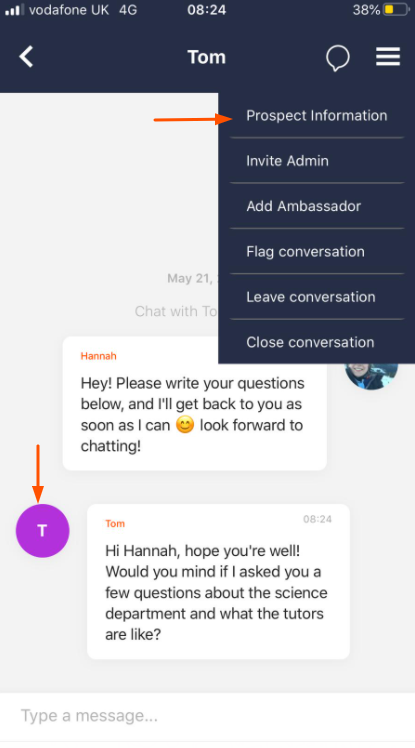
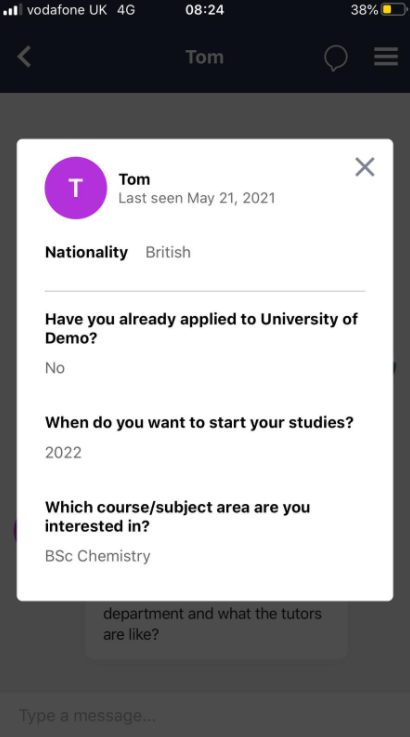
Desktop chat view for one to one chats:
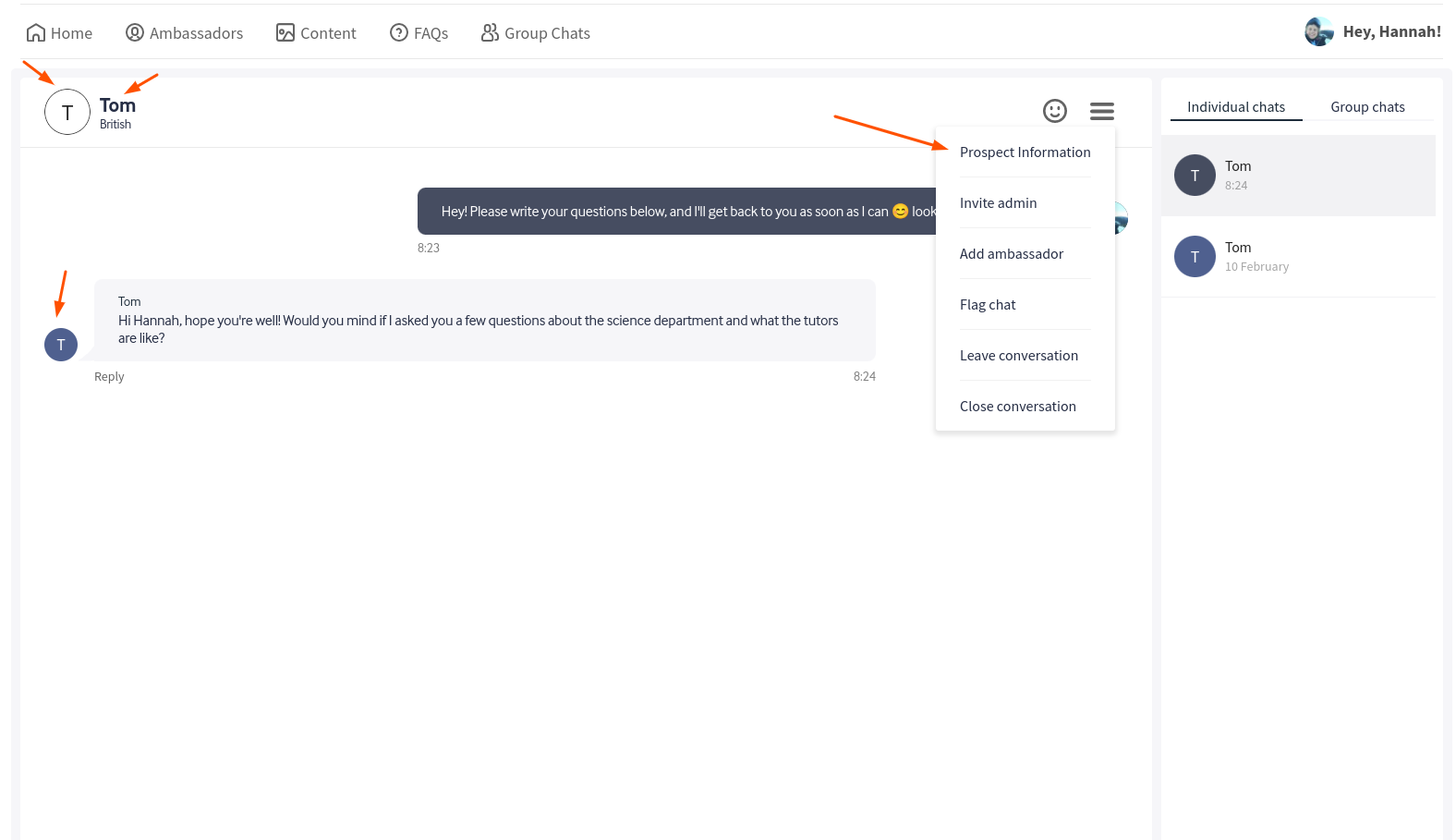
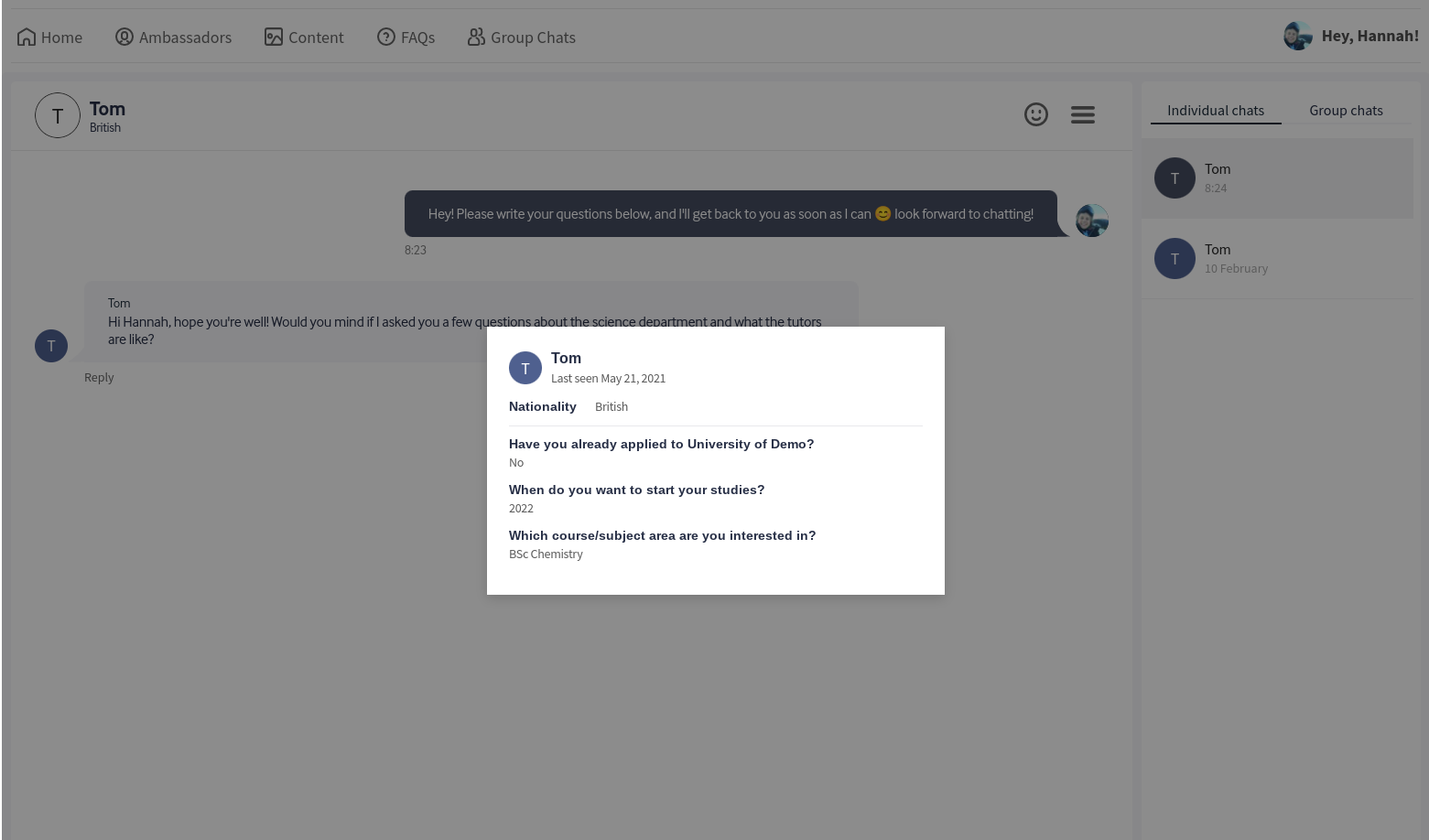
App view for Group Chats:
Click on the Group Chat name to access the avatars of all prospects or click directly on the avatar in the chat
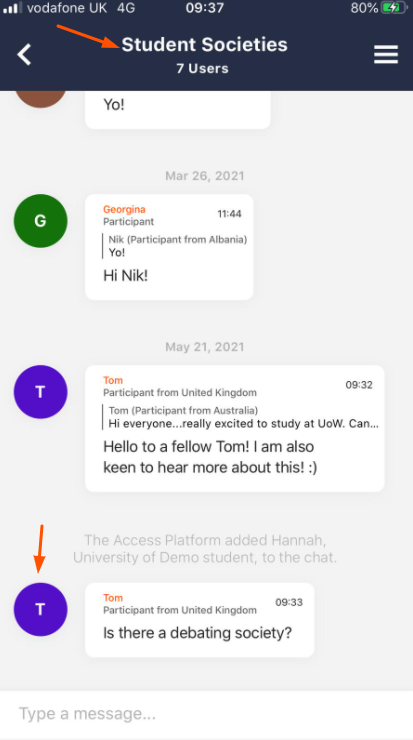
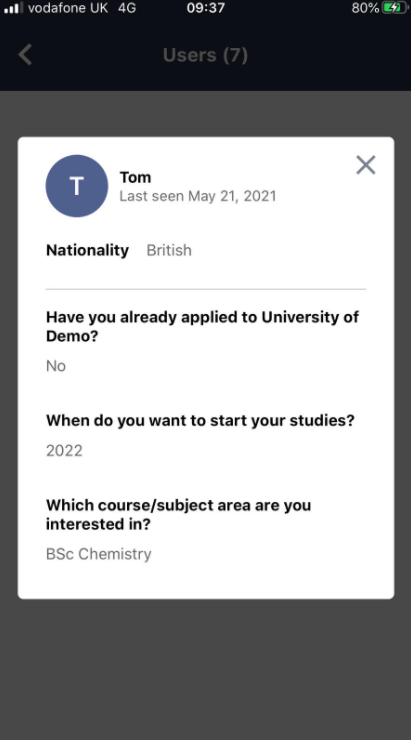
Desktop chat view for Group Chats:
Click on the banner to access the avatars of all prospects or click on the avatar within the chat itself
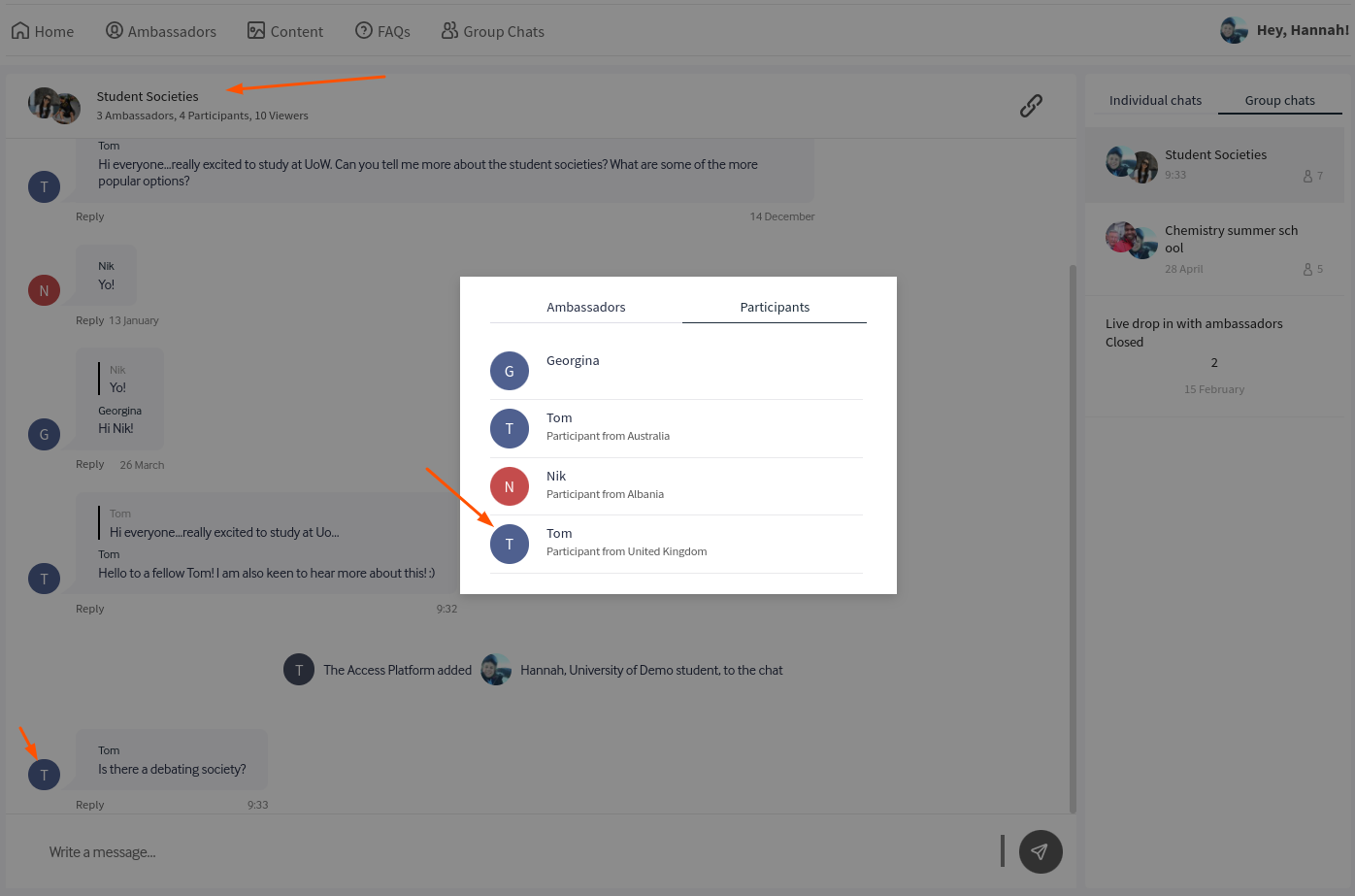
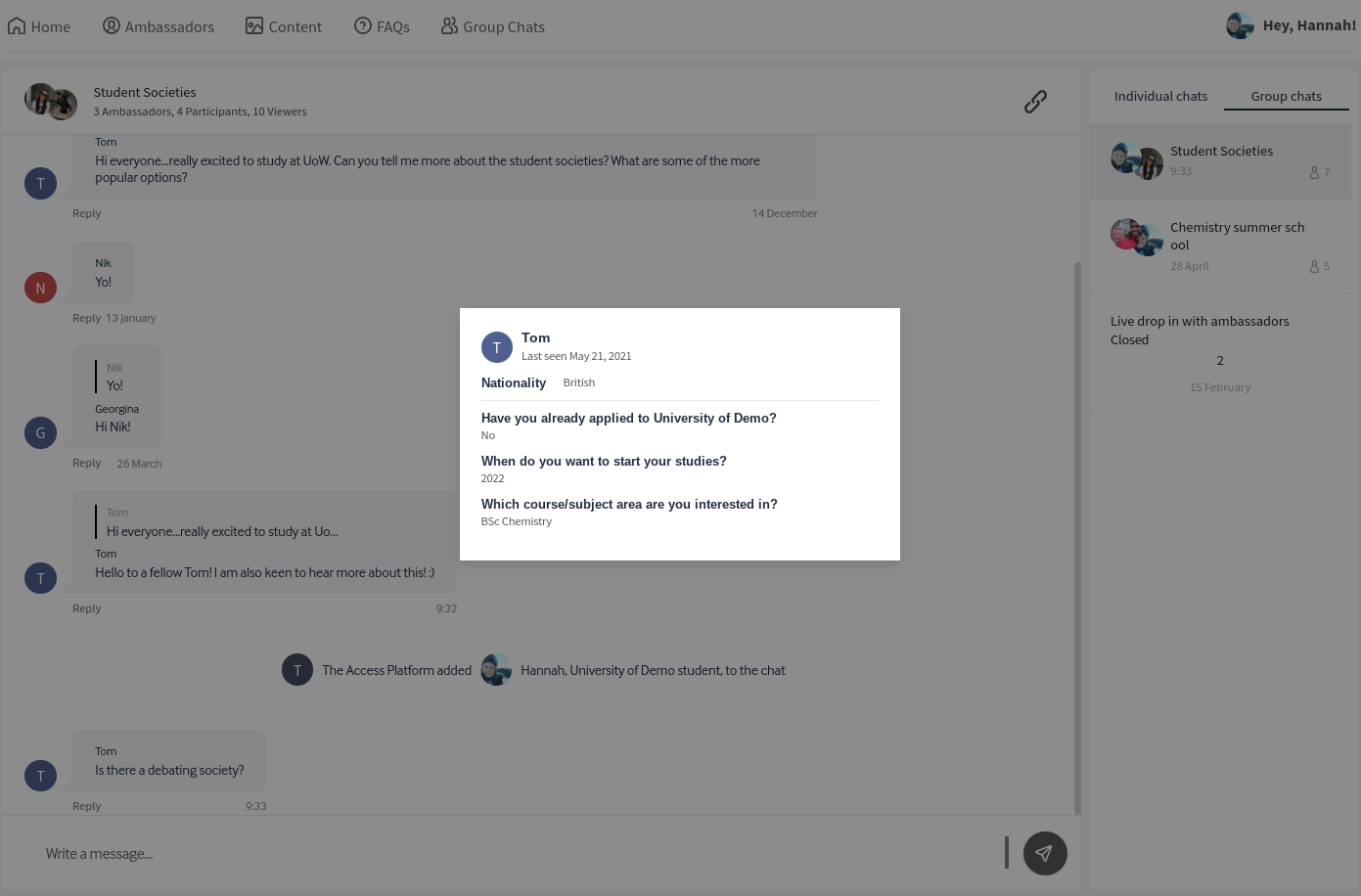
If you have any questions please let us know via the support chat 😊
