Discover the latest product updates from July & August 2022.
Integrations
API 2.0
We are incredibly excited to announce the launch of a new version of our API that allows our customers to extract the data they want from The Ambassador Platform including prospect information as well as chat transcripts.
This functionality has been built into the dashboard (you can access it under Settings>CRM), so if you want to integrate with us directly or use a CRM system integration that doesn't work with Zapier (e.g. Oracle B2C Service), or don’t want to have a separate Zapier account you can use our API to link up the two systems.
Zapier integration 2.0
We’ve also updated our Zapier integration to support our new version of the API.
With the new API 2.0 and the release of the Zapier integration, our customers get a much better CRM experience:
- Prospects are shown during the integration in reverse order (the newest prospects are shown first) which makes testing the integration very easy.
- The answers to optional data questions can be pulled separately rather than in a string.
- UTM data helps track the efficiency of The Ambassador Platform and/or particular campaigns you've been running.
- Chat transcripts - you can now capture in your CRM all of the conversations that happen between an ambassador and prospective students in real-time or after the conversation has been finished in the respective field set during the integration.
- Fantastic user documentation that helps (depending on the CRM system) get all of the data mentioned above via the integration. You can explore our help articles here.
Setting up an integration with your CRM system either through our public API or through Zapier is essential when it comes to assessing the impact that the platform has on your conversion rates as well as allowing you to nurture your leads as part of your marketing campaigns.
SSO
We have now finalized the SSO integration and released extensive documentation on how to set this up. If you're interested in enabling this feature for your institution don't hesitate to reach out to us at support@theambassadorplatform.com.
General Updates
Content uploaded and shared on the dashboard in original resolution
Any content that is now uploaded by your ambassadors through the app will be displayed in the admin dashboard and can be downloaded at its original resolution, so you can more easily use this content outside of the platform, in your marketing campaigns or on social media. Moreover, we have also improved the quality of photo and video content when opened by a prospective student on the Feed in order to improve their user experience.
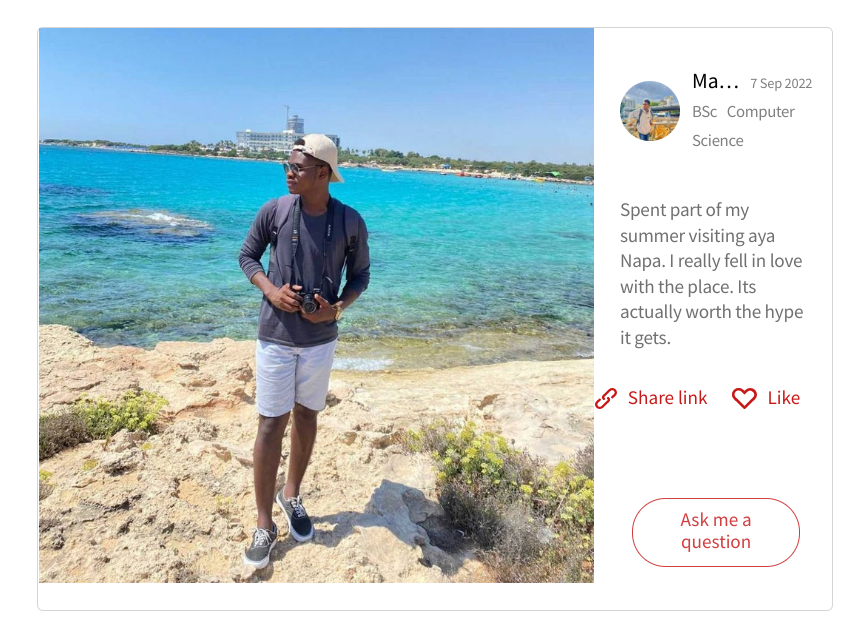
Picture shared by Martin from the University of Nicosia.
Sign up flow 2.0
After we released the new prospect sign-up flow in May, we analyzed the performance of the flow and improved it further:
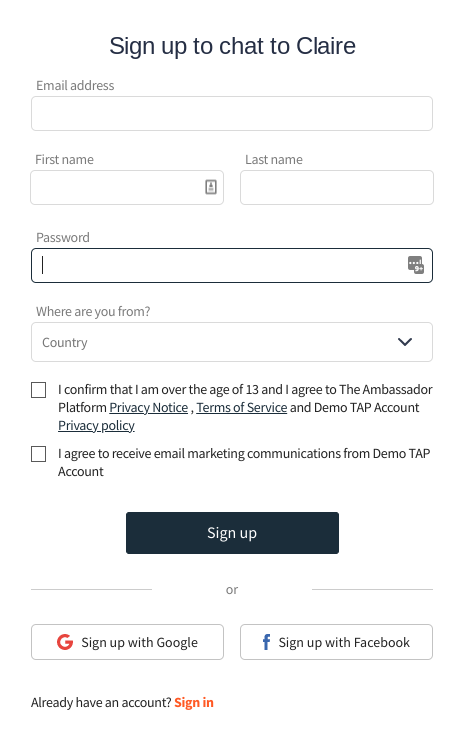 Sign-up process
Sign-up process- Tracks a prospect when the first step of the sign-up flow has been completed.
- Privacy policy consent and marketing consent are present as check-boxes on the same, first page for a better user experience
Prospect reporting
- The prospect data is displayed immediately in the reporting section (this also now applies to prospects who signed up since May, so you might notice an increase in the number of prospects as well as in the conversion rate).
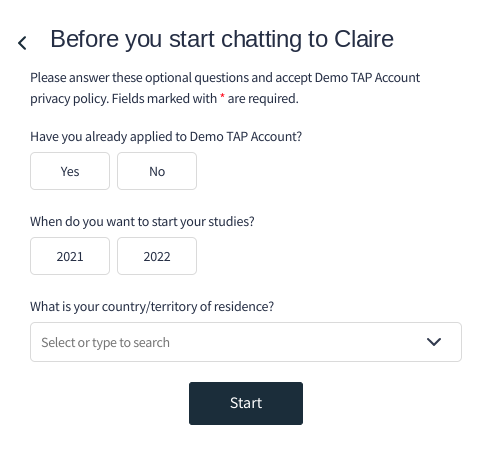 Optional questions
Optional questions - Optional questions are asked after an ambassador has replied to a prospective student's message. (In group chats, the optional questions are asked immediately as part of the signup process).
- Mandatory questions have to be answered before a conversation can be continued once a chat message was received.
Prospect and ambassador reporting performance
You can now access the data about your prospects and ambassadors almost instantly in the Reporting section on the admin dashboard.
