This article outlines some ideas on how you can use TAP to support your recruitment efforts throughout the recruitment cycle.
The Ambassador Platform (TAP) can be deployed to help you raise your institution’s brand profile and to generate more leads from your website, micro-sites, and social media channels. It can also help enhance your conversion rates at different stages in the recruitment process. Below are some top tips on how to use TAP throughout the recruitment cycle:
Increasing Awareness and Lead Generation
-
Add traffic driving promotional features to your website. It's best practice to add pop cards to your website’s homepage, as well as key landing pages where you expect your prospects to be hitting the most. Remember you can customize your pop cards to promote personalized conversations around the page's topics.
-
Share content created by your ambassadors and include links back to their profile or your TAP page so any prospects seeing it can quickly start a conversation with the ambassadors featured in the content, thereby allowing you to use that content to drive traffic and generate leads. Check out some examples here.
-
Work with your agents. They can speak directly with prospects and put them in touch with your Ambassadors. Send them printed collateral such as leaflets or profile Ambassador card with added QR codes so they can use TAP to help with their recruitment efforts during fairs or other events. You can also share the URL via email with screenshots of anonymised conversations to show what kind of questions prospective students can ask. You will be able to reassure your agents that credit will be given to them by adding tracking to the URLs.
-
Host a virtual event on TAP tailored for a specific purpose or market. Promote your event on paid social ads, email campaigns and social media campaigns.
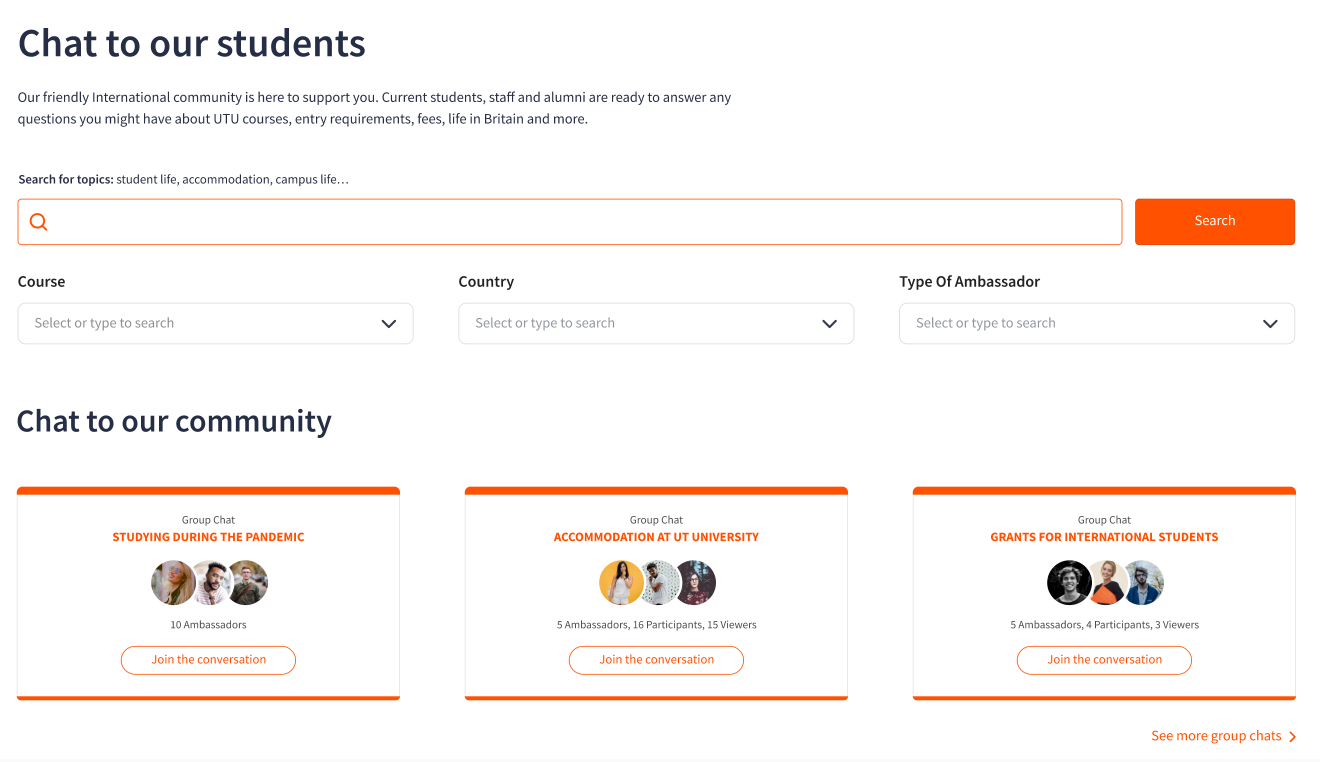
-
Incorporate TAP to your virtual events. Promote the opportunity to speak with your Ambassadors during and immediately after by adding your page URL to post event communications.
-
TAP can also help generate more leads for you by integrating your ambassadors on partner websites. Get in touch with your Customer Success Manager to find out more!
Conversion to Application
-
Incorporate TAP to your email campaigns: whenever possible, group offer holders either by country/region or course of interest and then “match” them with a relevant ambassador, making a direct introduction to the ambassador. We have an article including email templates that you can check out here.
-
Set up regular group chats for prospective students segmented by Course of interest so they can speak with one another and with Ambassadors. Make them available to your prospective students on conversion email communications and social media.
-
When a prospective student has a pressing question, they will turn to the fastest medium: messaging on social media. Share your URL to TAP with your Community Managers and Social Media teams so they can save a reply directing prospects to speak with your ambassadors.
Conversion to Offer Acceptance
-
Create targeted campaigns to your prospective students around the opportunity to speak to a relevant Ambassador (studying the same course, from the same country etc).
-
It may be helpful for students to meet other prospective students. Create a "Future Students" group chat and share the link with your prospective students. You could organise a group chat for each vertical.
-
Do you already have a closed Facebook, WeChat or Sina Weibo, group with applicants who had received an offer? Share the link to TAP to highlight the possibility to chat with your current students.
Remember to add UTM tracking to your TAP page URL when creating campaigns. It's always helpful to analyse the data from your admin dashboard and review the performance the campaigns. We've also created a very simple excel file to help you evaluate conversion.
Would you like some campaign inspiration? Check out this article!
