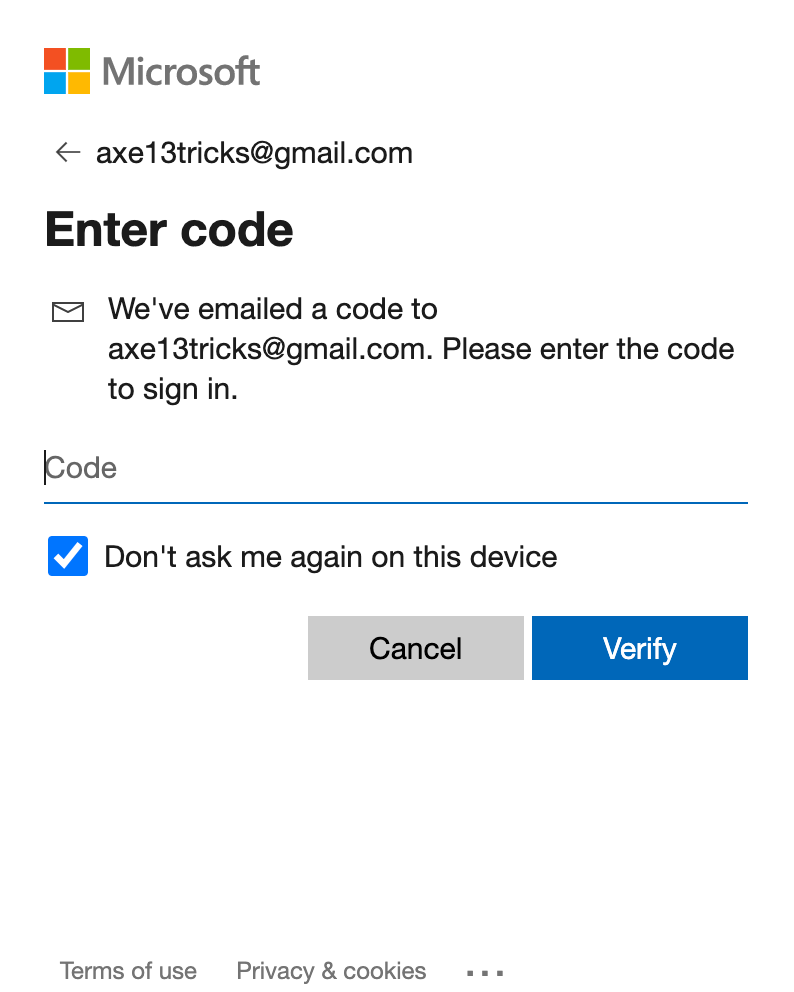Logging into the TAP Feed with SSO
Instructions on how to log into the TAP Feed *after* SSO has been enabled.
TAP Feed
-
Go to your organization’s TAP feed
-
Put your email address in the input field next to Sign-in with SSO button
-
Click Sign-in with SSO
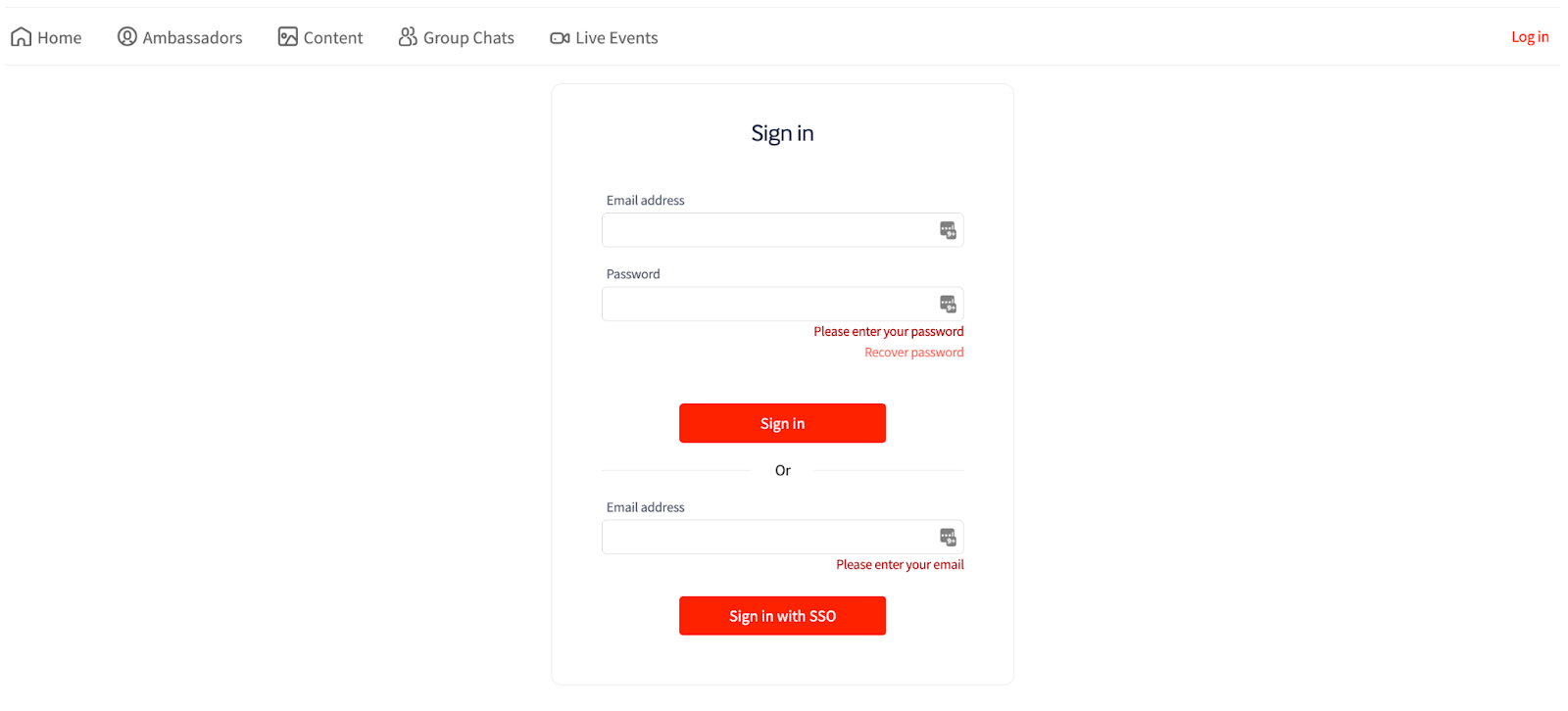
- Pick the application you have created in your identity provider, (e.g. Azure/Google SAML), in the new pop-up window
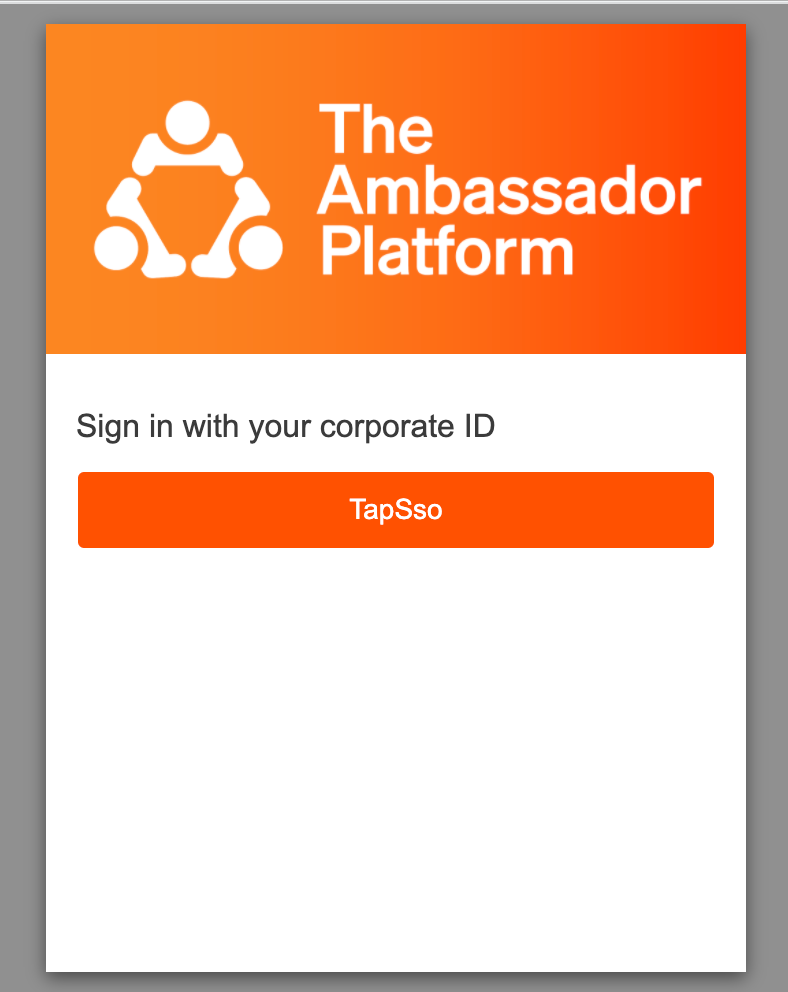
- Authenticate using credentials from your user directory