This article outlines some best practice regarding planning and assessing campaigns which promote connecting with your ambassadors.
Over the last few years, we've seen some great examples of not only campaigns, but the level of analysis done afterwards to ensure that the next campaign is built on improvements. In this way, by assigning some 'target metrics' to each campaign you run, you'll be better equipped to assess how each campaign has performed and judge which channels, content and CTAs work for you at which points of the year.
The common sources of promotions we see involve the following:
-
Emails/EDMs (electronic direct mails)
-
Social media (posts, takeovers, stories)
-
Paid social ads
-
Newsletters
-
Events (both in-person and online)
-
Other communications platforms such as Whatsapp, WeChat
-
Agent newsletters/emails
None of the above will probably be new to you and we know you'll be employing a lot of these channels, for various campaigns throughout the recruitment year to engage with your prospective audience. We would always recommend that you take a look at what marketing and recruitment activities you already have lined up over the next few months, and see which opportunities exist, (and there will be plenty!), for you to promote or involve your ambassadors as part of them.
One of the most powerful functionality that exists on our platform is the Promotions tool, and in particular the Tracked Links. Let's go through an example of how you might use a tracked link as part of a campaign.
Firstly, take a look at the table below:
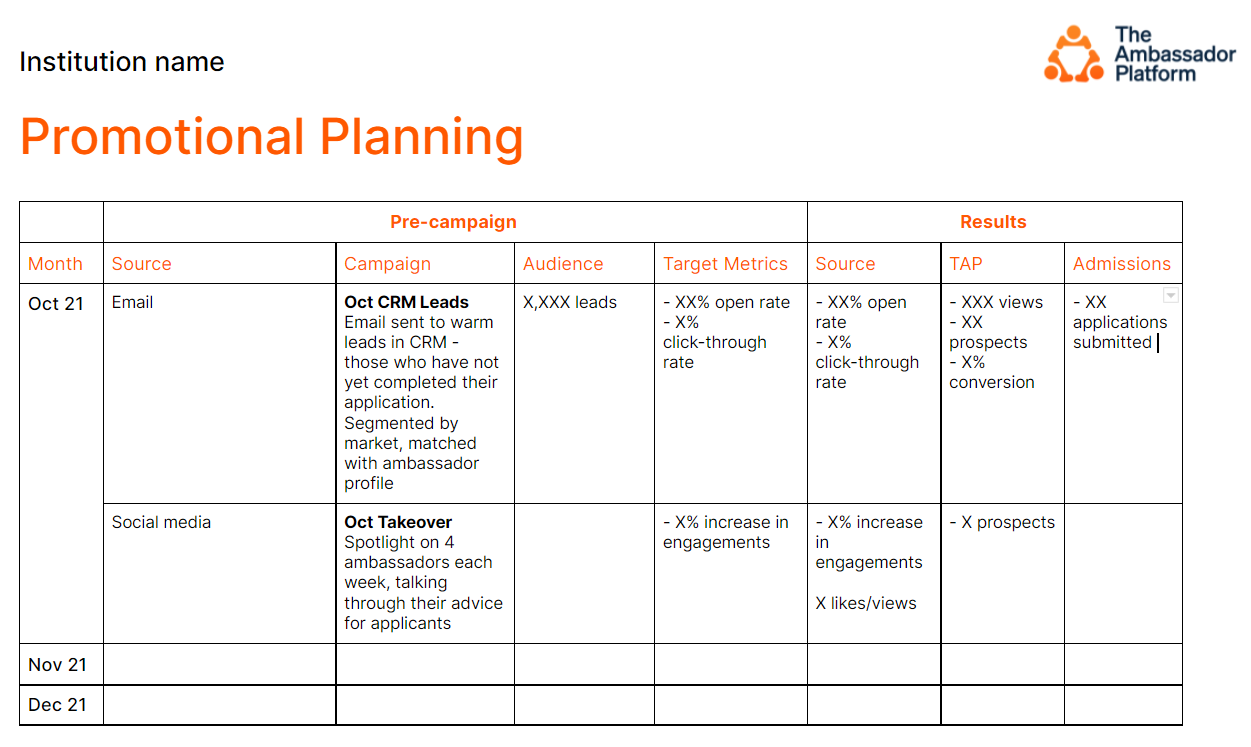
We're going to use this format to plan our marketing and recruitment campaigns that involve a CTA to connect with our ambassadors. For October, we're going to be running an email campaign, targeting warm leads in our CRM. We want to send them an email, highlighting the fact that if they still have any questions, particularly about what it's like to be part of the institution, then our ambassadors are on hand to chat with them whenever they would like. Furthermore, we're going to take it a step further and personalise this communication even more where we can. For markets or regions of leads, where we have ambassadors that are also from that market, we can use a filtered, tracked link like below:
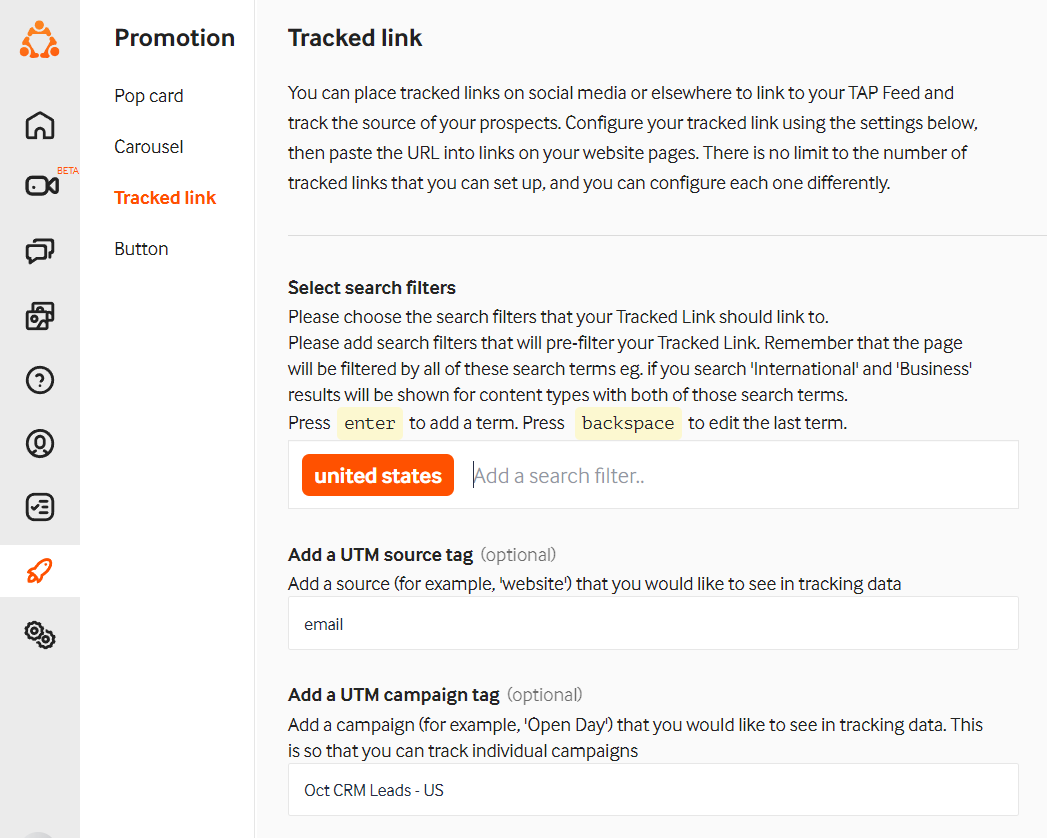
This will mean that our feed becomes filtered to show just our American ambassadors alongside their relevant content and FAQs.
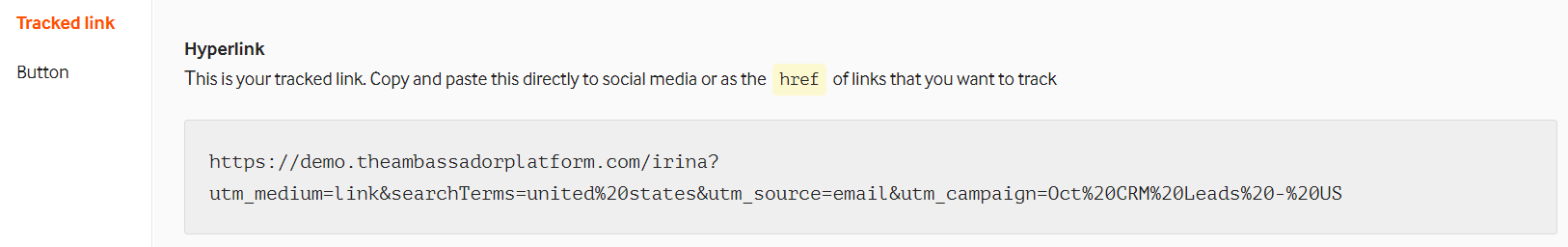
If we include the resultant tracked link (see above) in our email campaign, we'll now be able to assess which prospects come through and sign up on TAP as a result of this campaign. In the Prospect Report, you can search for prospects by 'Campaign':
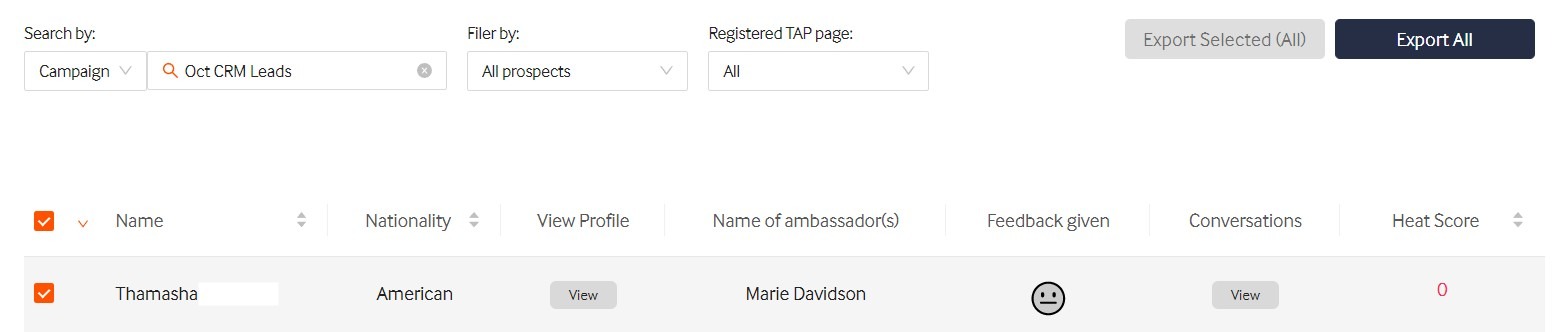
You can also see on individual prospect profiles where exactly they came from if you're running tracked campaigns:
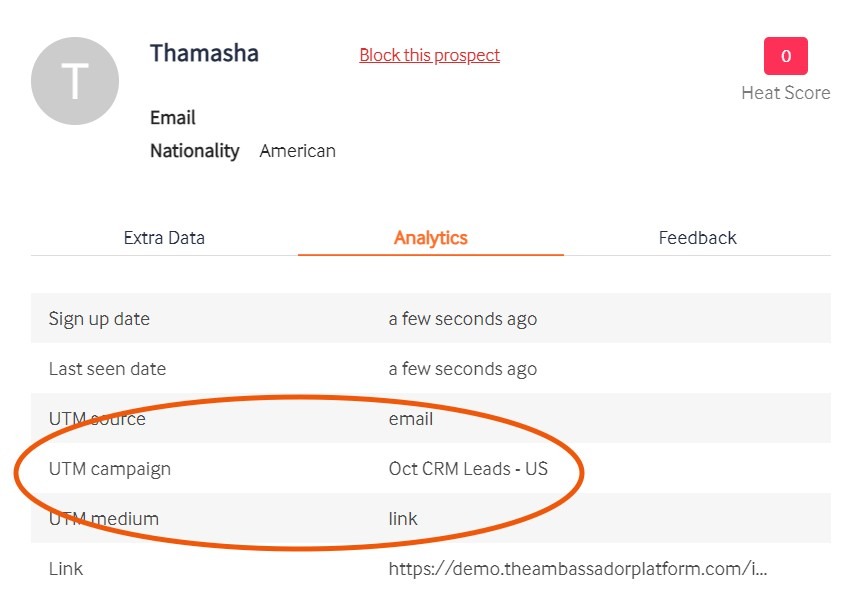
If you would like to start planning and tracking results of promotions on TAP, you're more than welcome to use our template here or feel free to create your own. If you're working with your Customer Success Manager please make sure to share your plans and results with them so that they can advise on these activities as well 😊
