A guide for current customers getting set up on THE Student Chat.
Welcome onto THE Student Chat! ✨
As you're already part of our wonderful community, it's super easy to display your ambassadors on the THE Student Chat page!
Once you have signed the order form, we will enable your admin dashboard for THE Student Chat. You can then follow these steps to get set up and monitor your leads.
Step 1 - Enable your ambassadors
You can enable up to 20 ambassadors to be live on THE Student Chat at any time, and these can be a mixture of staff and student ambassadors. We would recommend you aim to have more students than staff on the platform rather than staff ambassadors.
Once you have decided which ambassadors you would like to enable for THE Student Chat, you can simply ‘toggle’ them on through the Ambassador List under the list titled ‘THE’.
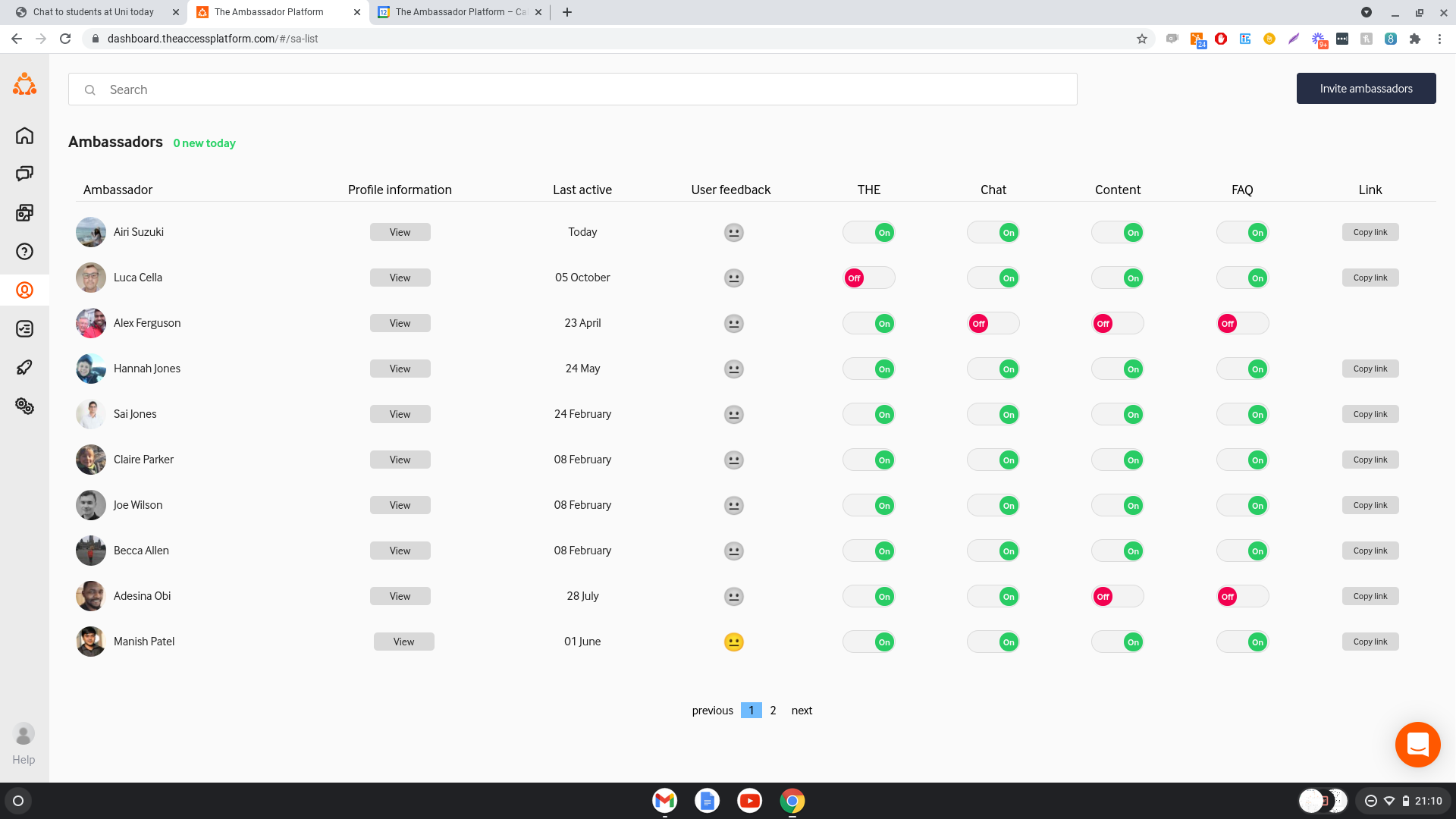
There is plenty of flexibility with this, and you can change the ambassadors you have active on THE Student Chat at any time.
We would recommend that you inform your ambassadors before they go live on THE Student Chat, just so that they are aware. This article will tell them all that they need to know about THE Student Chat.
Step 2 - See conversations coming through and start capturing data
All students who sign up to chat with one or more of your ambassadors will fill out the standard prospect sign up form, and will be shown any optional data questions that you have set for your own Feed on your university website.
Students will also be asked to answer some qualifying questions, to give you better insight into how they are planning on funding their studies, and what their typical academic performance is like.
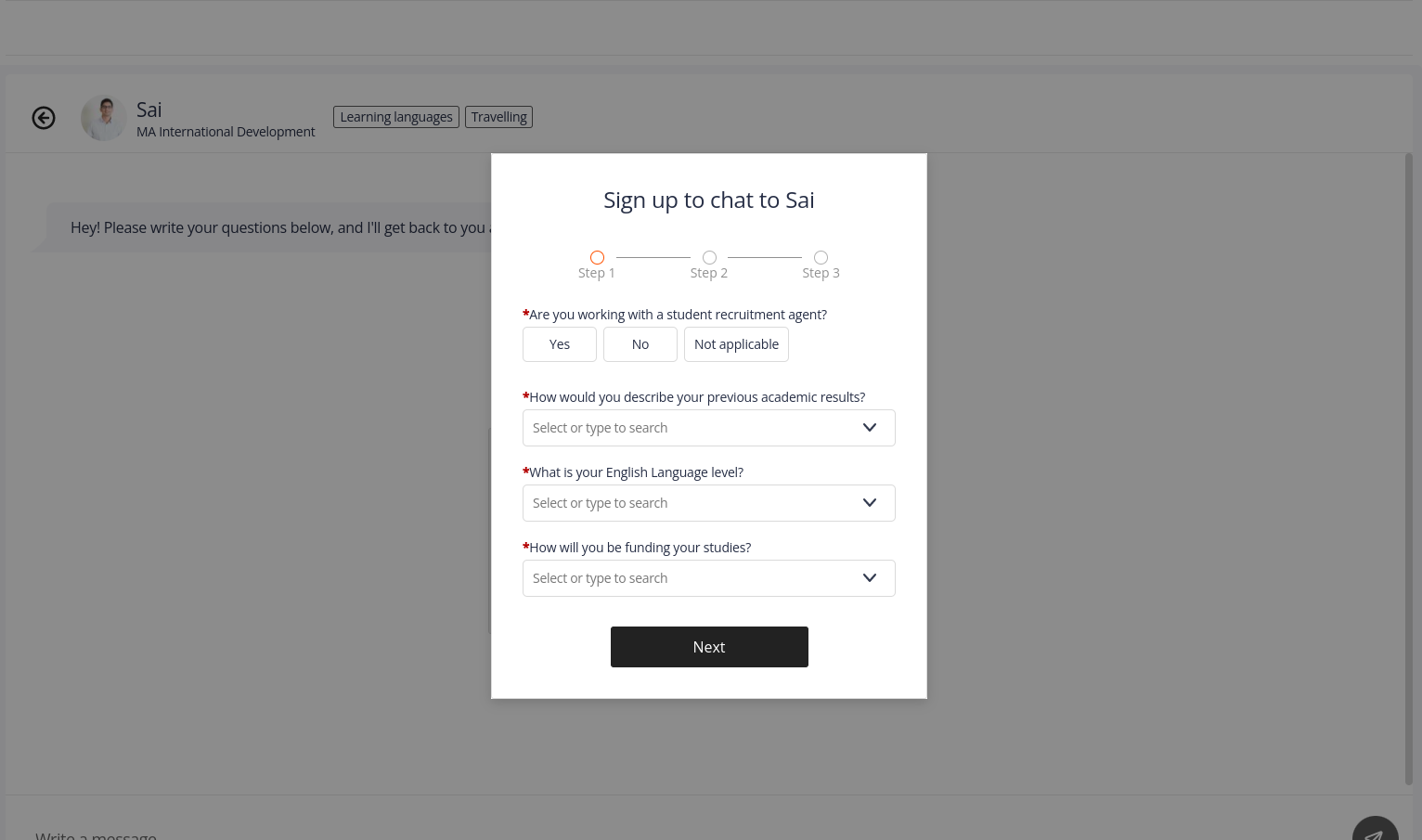
All prospect data will live in your Prospect Report within the Reporting section of the dashboard. You can filter this report by selecting ‘THE’ on the ‘Registered TAP Page’ dropdown, allowing you to segment your leads and see only students who have come through THE Student Chat.
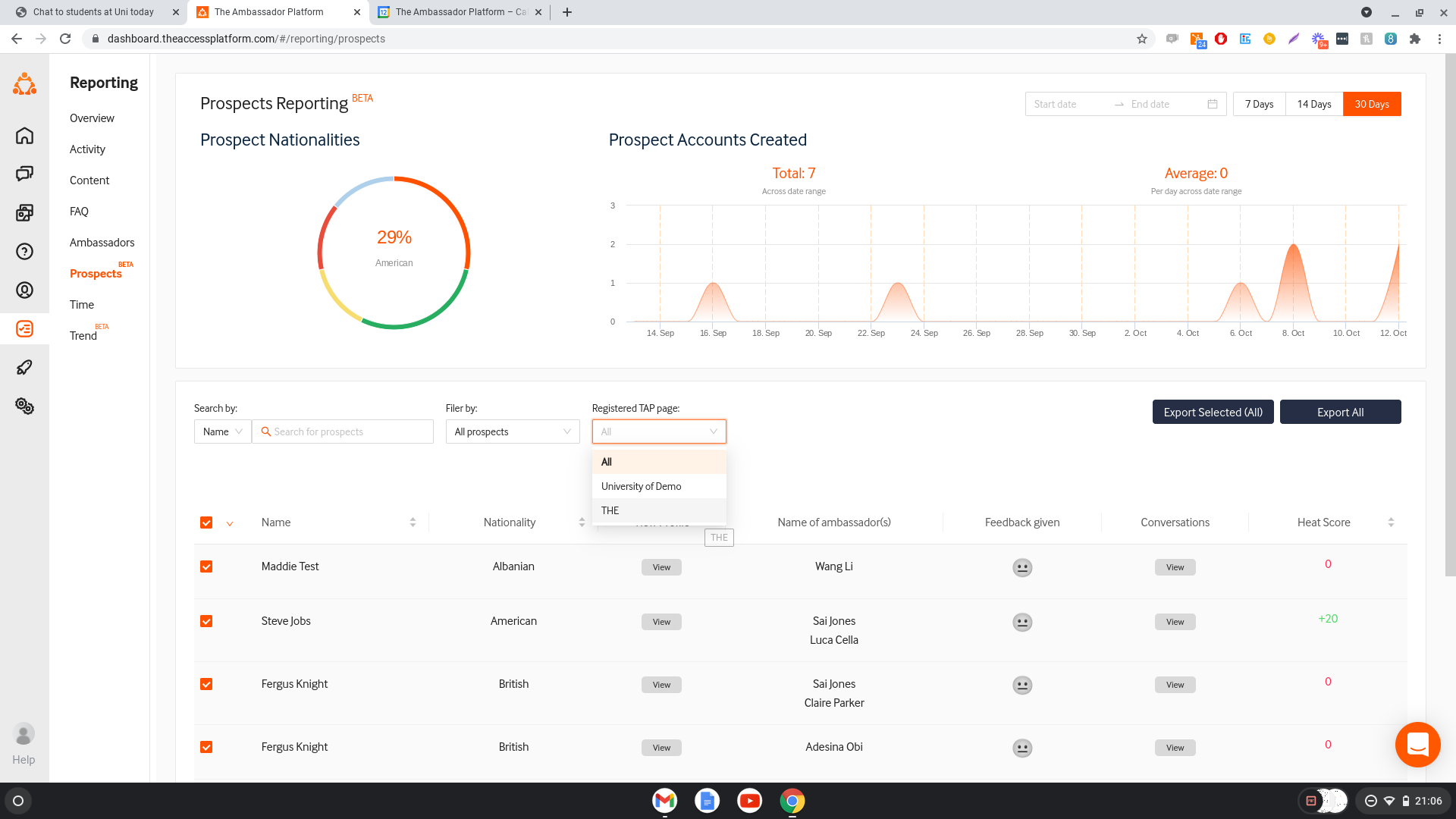
Step 3 - Post content
All content that you publish through to your website’s Feed will automatically go onto your ambassadors’ profiles on THE Student Chat as well, assuming that they are enabled for THE Student Chat. If your ambassadors haven’t already done so, why not suggest that they create a short introductory video to tell students about themselves.
