Does content quality decrease when shared through TAP?
No — content shared through TAP retains its original quality, whether published to the Feed or downloaded for use elsewhere.
🖼️ Image & Video Quality on the Feed
- Images appear in full quality on the Feed.
- Videos may appear slightly lower quality in Preview mode to improve page load speed and accessibility for users with slower internet:
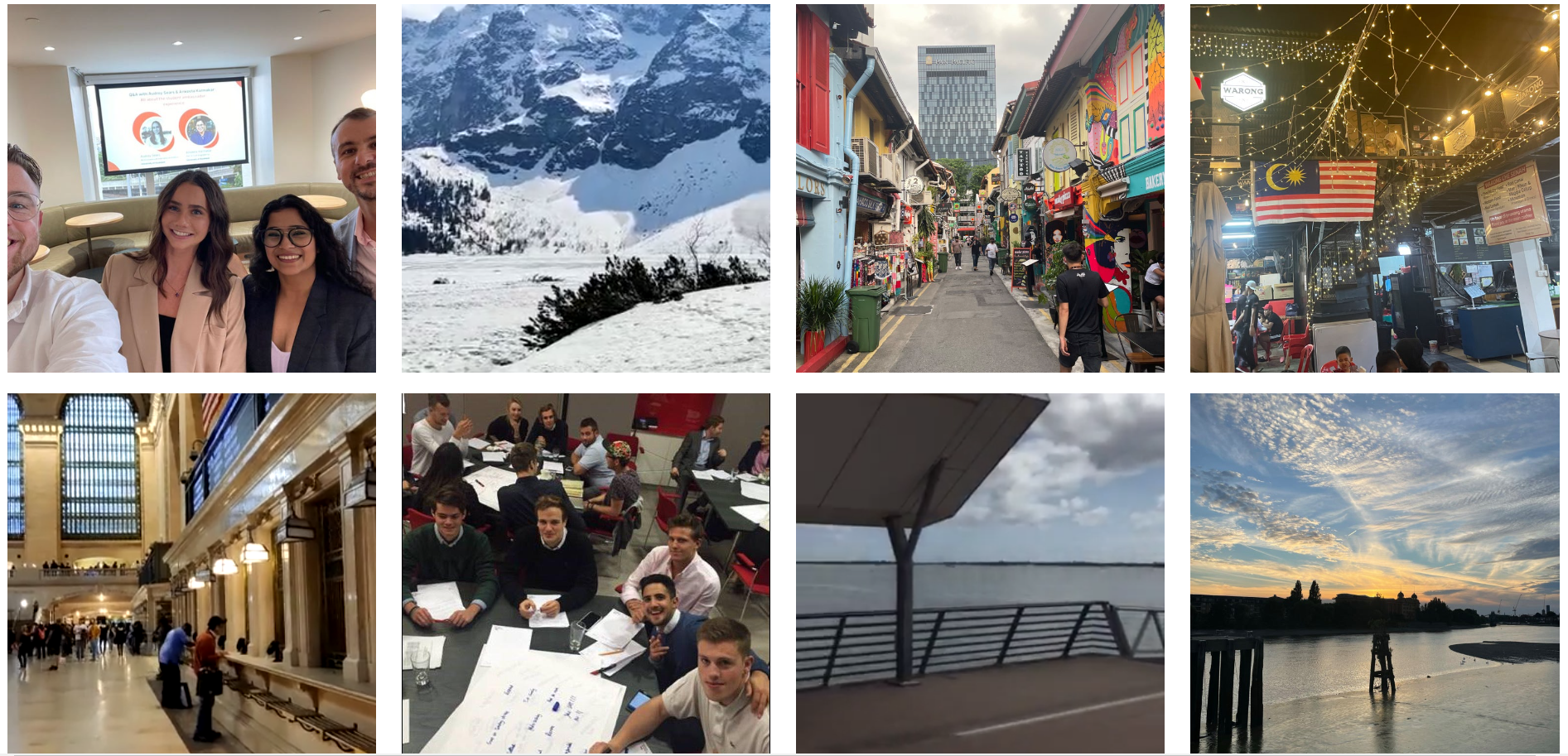
- When a user clicks into a video, it plays in its original quality.
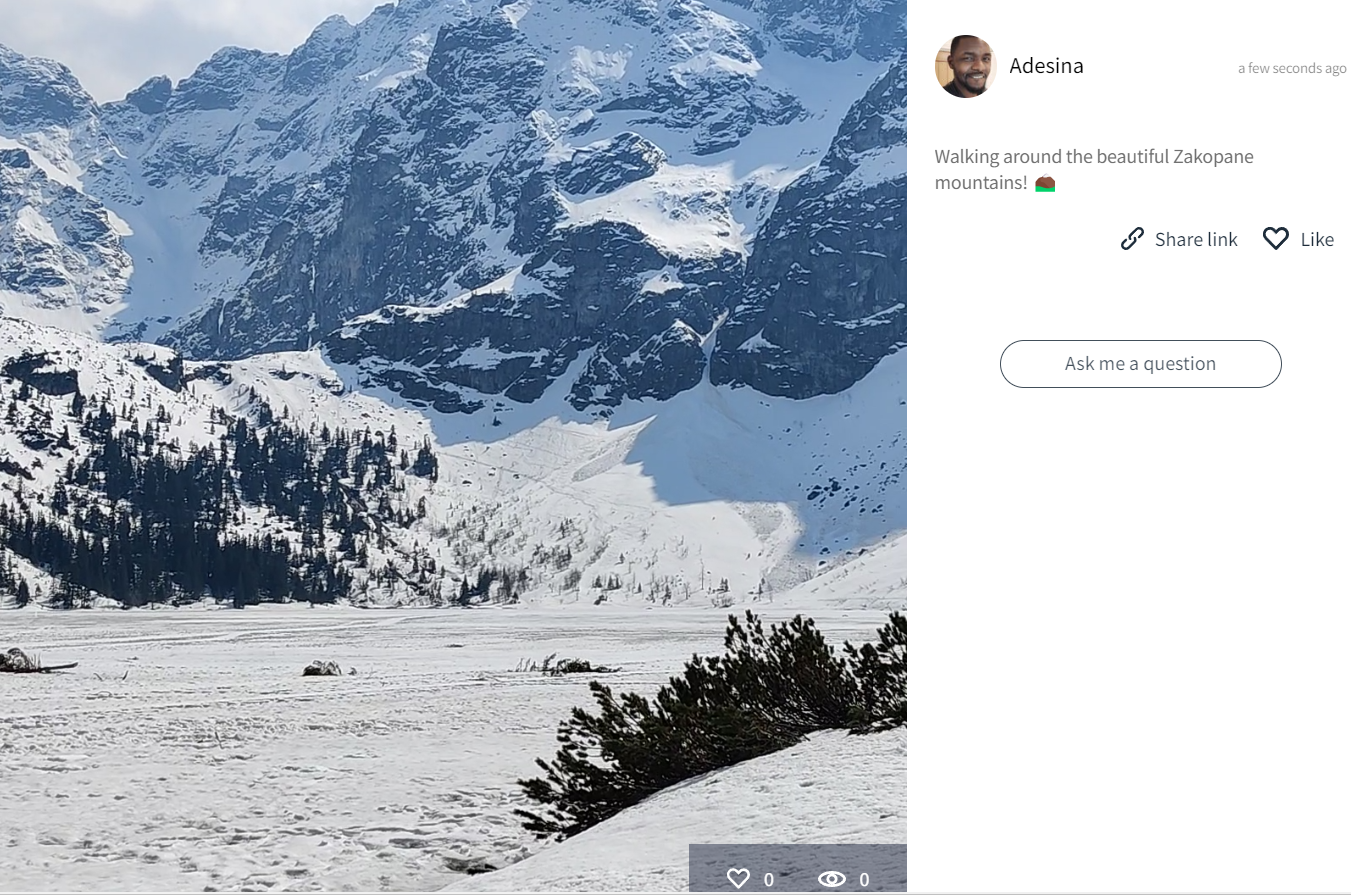
📱 Dashboard & App Views
- Content may appear compressed in the dashboard or app preview.
- When you download content, it retains its original resolution.
- Ambassadors also see slightly compressed previews, but published/downloaded content is full quality.
📤 Downloading & Sharing
- All content downloaded from TAP is in its original format.
- You can confidently use it across:
- Social media
- Email campaigns
- Web pages
- Events and presentations
