This article describes the steps for an admin use TAP Content to collaborate with their ambassadors on social content
There are 4 ways in which you can work with your ambassadors to create content for your TAP Feed as well as your social media channels:
- As an admin, you can also upload content directly into the admin dashboard using the 'Upload content' button in the Gallery; once published, this content will display under your institution's logo.
- As an admin, you can use our Content Schedule to get organized and source content from your ambassadors that align with your content strategy
- As an admin, you can create a Content Group to collaborate with a group of your ambassadors around specific events, topics or activities. You can add 'tags' to the group so that all content sent via this group is automatically tagged with key terms, for example, 'Campus Life'. You can read more about tagging here.
- Your ambassadors can proactively submit content at any time using the 'Create a post button' on their homepage in The Ambassador App.
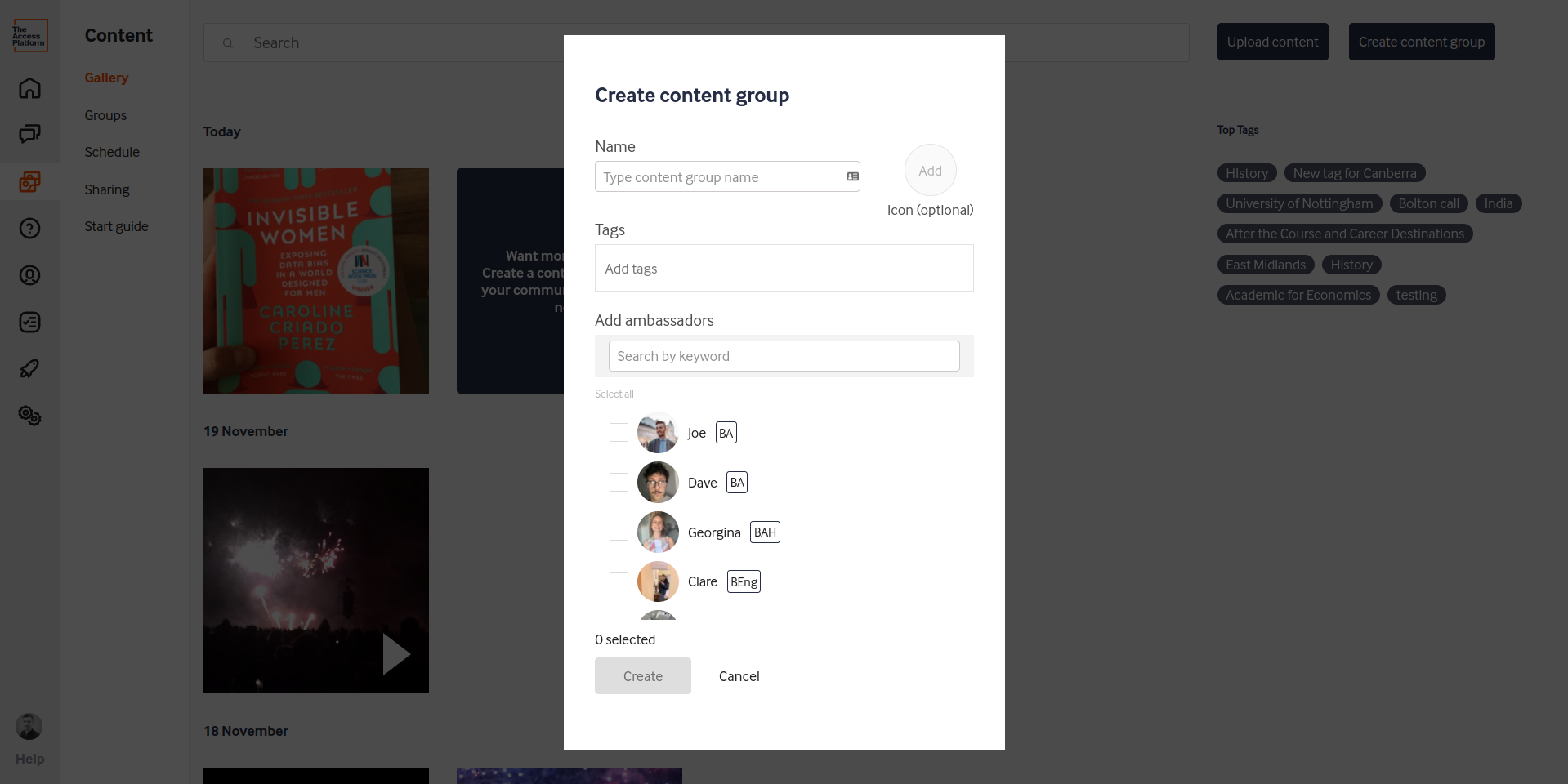
Once the content is submitted by your ambassadors through the app, you can review and share it from the Gallery. You can publish to your Feed (on your website) or share to your social media management platform (like Hootsuite or Social Sprout) via your RSS Feed URL. You can also download the content to re-upload to social media, or to email campaigns, for example.
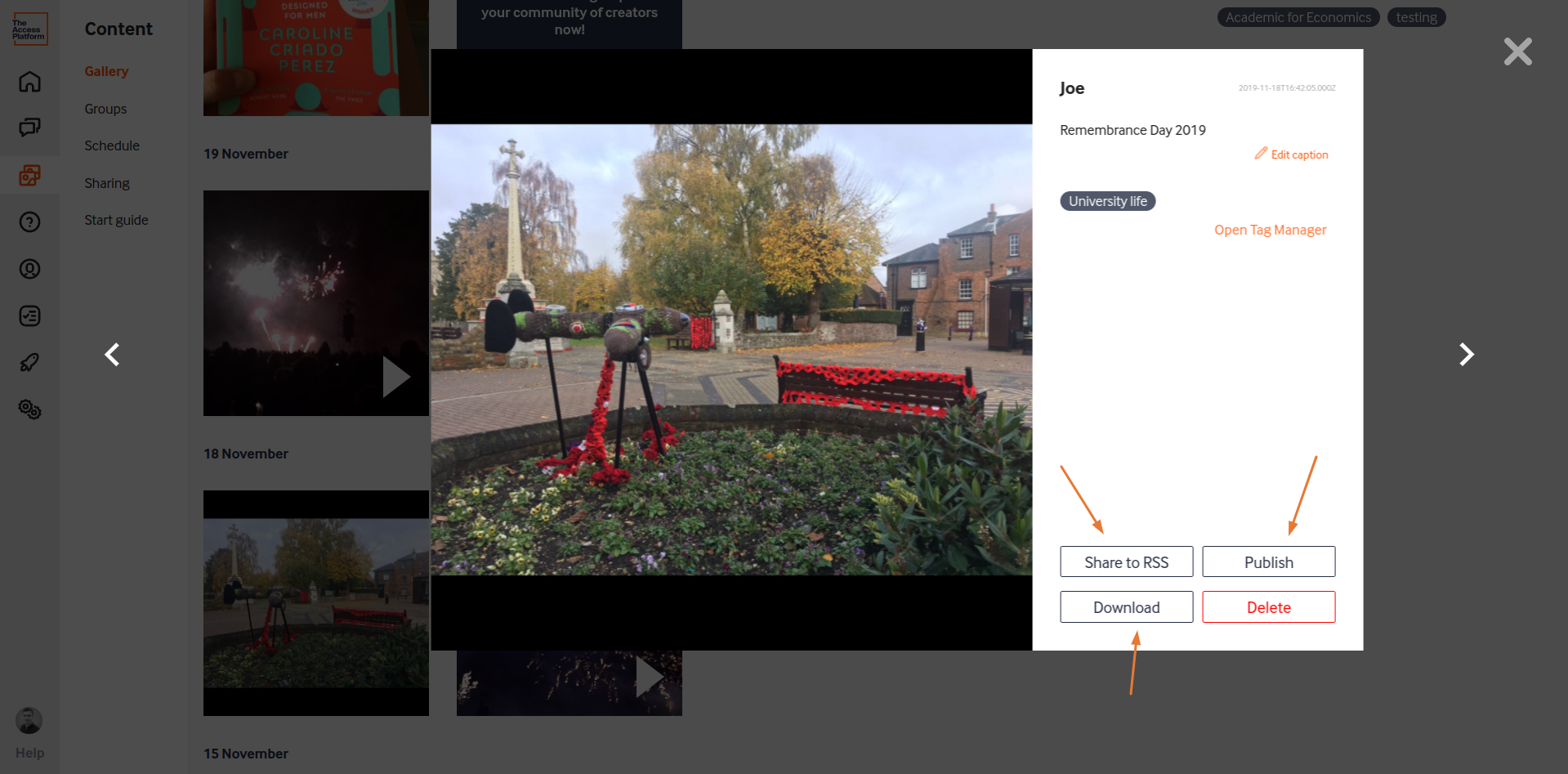
Link your RSS Feed URL from the Sharing page in the dashboard to your social media management platform so you can directly share posts for onward publishing. You can read more about RSS feed integration here.
If you have any questions about publishing or setting up RSS Feed integration, just get in touch with us at support@theambassadorplatform.com.
