Ambassador Mobile App Time Report
This article outlines how we measure the time you spend working on the Ambassador App.
How to check out your work hours on the app
You can check out how long you've spent working on the app by navigating to My Profile > Time Report.
This report is automatically updated and will show the approximate time spent in minutes each week (Monday to Sunday) or each Month, or a custom period across the entire Ambassador App.
How we measure the time you spent working on the app
TAP uses career points to record active time you work on your Ambassador App. You can see your career points on the My Profile section of your app. The most useful ratio to keep in mind is that 1 minute of time worked is equal to 3 career points. For example, you would receive 40 career points if you have a chat conversation totalling 450 words, which is equal to 14 mins work.
We do not track idle time spent with the app open - you must engage in a chat, submit a piece of content, or answer an FAQ to have your time recorded!
Please note that if an admin deletes a piece of content, this will be reflected in your time report as if the post was never created; i.e. you will lose the 7 minutes and 20 career points you accrued.
What happens if you reach your time limit?
If there is a restriction on the time you can work on your Ambassador App, you will see the limit on your time report so you can keep an eye on how you are doing against your limit. It can be useful to prioritize answering to messages if you are getting close to reaching your time limit!
You will also receive a message in the Ambassador App informing you that you have reached your limit and your profile has been deactivated.
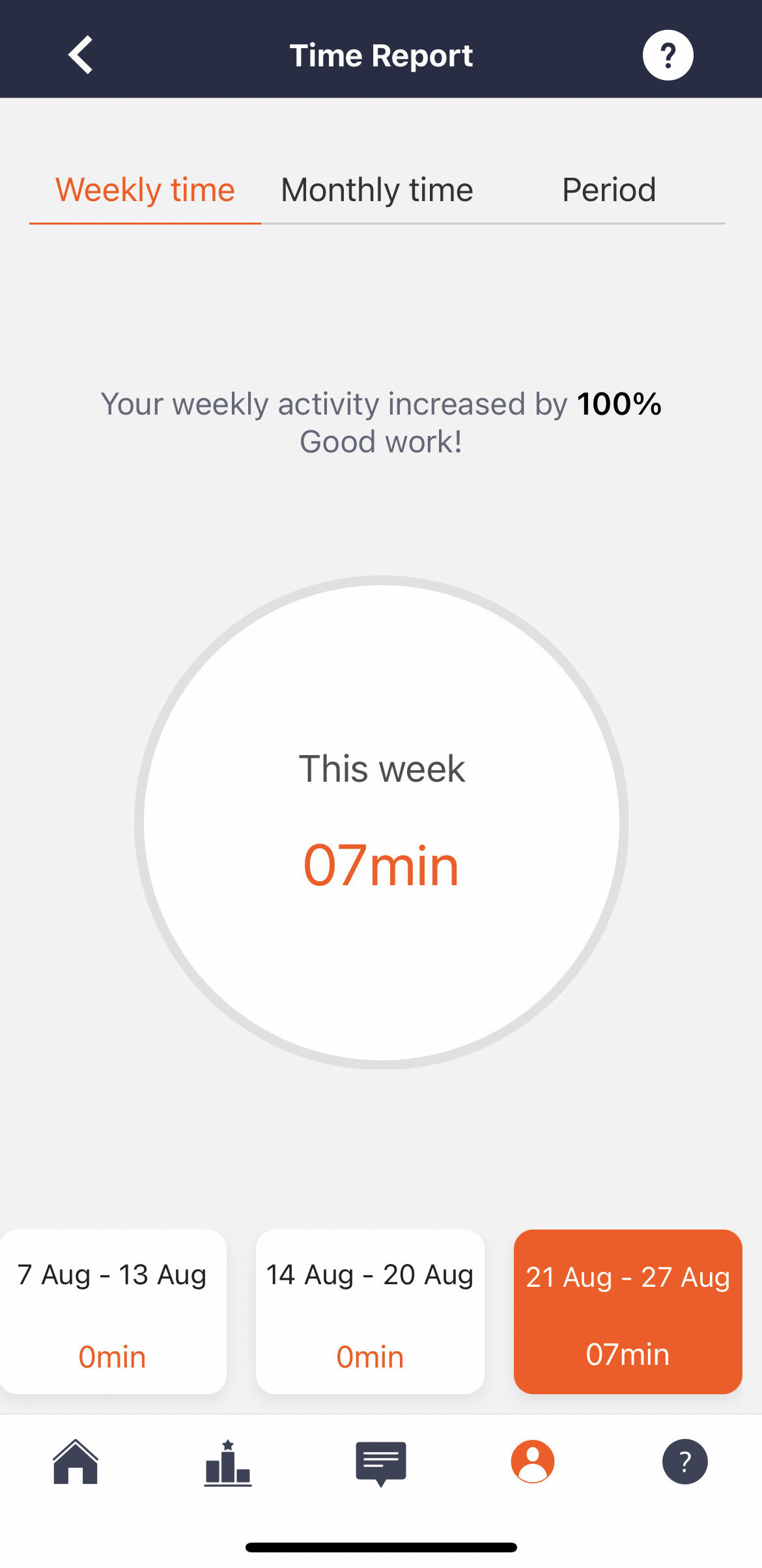
If you have any questions or feedback, please just send us a message via the customer support chat in the App, or via support@theambassadorplatform.com - we're always happy to hear from you!
